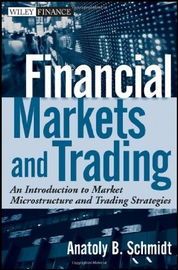Acquiring Bitcoin on Coinbase: A Comprehensive Guide
In the ever-evolving world of cryptocurrency, Bitcoin remains a prominent player. This article serves as a detailed guide on how to purchase Bitcoin on Coinbase, one of the leading crypto exchanges.
In the ever-evolving world of cryptocurrency, Bitcoin remains a prominent player. This article serves as a detailed guide on how to purchase Bitcoin on Coinbase, one of the leading crypto exchanges.

Understanding Coinbase
Coinbase is a user-friendly platform that allows individuals to buy, sell, and manage cryptocurrency like Bitcoin. Established in 2
012, it has become a go-to exchange for both beginners and seasoned investors. Understanding the functionality of Coinbase is crucial before diving into the purchasing process.

Setting Up Your Coinbase Account
To start buying Bitcoin on Coinbase, the first step is creating an account. Visit the Coinbase website and click on the “Sign Up” button. You will need to provide some personal information including your name, email address, and password. After completing the sign-up form, verify your email with the link sent to your inbox. This process ensures the security of your account.
Next, you will need to verify your identity. This is a standard requirement in most exchanges to comply with financial regulations. Coinbase will ask for your phone number and may require you to upload a government-issued ID. This verification process is crucial for security purposes and ensures a smoother purchasing experience.

Funding Your Account
After setting up your account and verifying your identity, the next step is to fund it. Coinbase offers several funding methods, including bank transfers, credit or debit cards, and even PayPal in some regions. It’s important to note that funding your account via bank transfer might take longer than using a credit card, but it often comes with lower fees.
To link your bank account, go to settings to enter your bank information. For credit or debit cards, simply choose the ‘Add Payment Method’ option and enter your card details. Once your payment method is set up, you can transfer funds into your Coinbase wallet.
Buying Bitcoin
Once your account is funded, buying Bitcoin is straightforward. Navigate to the “Buy/Sell” tab within the Coinbase dashboard. Select Bitcoin from the cryptocurrency options provided. Enter the amount of Bitcoin you wish to purchase — feel free to indicate the currency value you prefer. Coinbase will display how much Bitcoin corresponds to your specified amount.
Review the transaction details, including the fee associated with the purchase, and then click “Buy Now.” After confirming your purchase, the Bitcoin will be credited to your Coinbase wallet almost instantly. You can check this in your account’s wallet section.
Storing Your Bitcoin Safely
After purchasing Bitcoin, it’s essential to store it securely. Coinbase offers an online wallet; however, for optimal security, consider transferring your Bitcoin to a private wallet. Hardware wallets or software wallets can provide an extra layer of protection against potential hacks and thefts associated with keeping cryptocurrencies online.
In conclusion, purchasing Bitcoin on Coinbase is a clear and organized process that includes setting up your account, funding it, and buying the cryptocurrency. By understanding the steps involved and taking necessary precautions to secure your assets, you can confidently enter the world of Bitcoin investment.