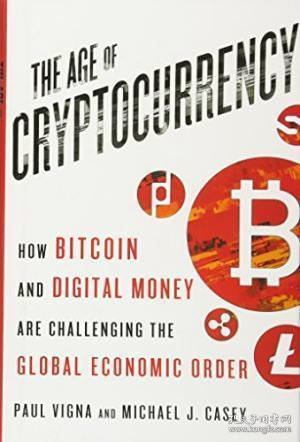Incorporate Bitcoin Into Metamask, A Comprehensive Guide
In this article, we will explore the process of adding Bitcoin to your Metamask wallet. Although Metamask primarily supports Ethereum and ERC-20 tokens, some methods enable the use of Bitcoin within its ecosystem. Understanding these methods can enhance your crypto experience.
In this article, we will explore the process of adding Bitcoin to your Metamask wallet. Although Metamask primarily supports Ethereum and ERC-20 tokens, some methods enable the use of Bitcoin within its ecosystem. Understanding these methods can enhance your crypto experience.

Understanding Metamask and its Primary Function
Metamask is a widely-used crypto wallet that allows users to interact with Ethereum blockchain applications. It serves as a bridge between your web browser and Ethereum blockchain, facilitating the storage and transfer of Ethereum and ERC-20 tokens. While Bitcoin (BTC) is not natively supported, you can still leverage it via wrapped tokens or bridging solutions.

Using Wrapped Bitcoin (WBTC) in Metamask
One method to use Bitcoin in Metamask is through Wrapped Bitcoin (WBTC). WBTC is an ERC-20 token that represents Bitcoin on the Ethereum blockchain. To begin using WBTC within your Metamask wallet, follow these steps:
- Set Up Your Metamask Wallet
- Obtain Wrapped Bitcoin
- Add WBTC to Metamask
If you haven’t already, create a Metamask wallet. Download and install the Metamask browser extension or mobile app and follow the onboarding instructions. Ensure you have some Ethereum in your wallet for transaction fees.
You need to swap your Bitcoin for Wrapped Bitcoin. This can be done through different platforms that facilitate this process, such as centralized exchanges or DeFi protocols. Ensure you choose a reliable platform to buy WBTC.
Once you have obtained Wrapped Bitcoin, it should automatically appear in your Metamask wallet. If not, manually add it by clicking on the “Add Token” button, selecting “Custom Token,” and inputting the WBTC contract address, which can be found on platforms like Etherscan.

Using Decentralized Exchanges to Exchange BTC for WBTC
Another way to add Bitcoin to Metamask is by using decentralized exchanges (DEX) that allow you to swap BTC directly for WBTC or any other tokens. Here are the steps:
- Connect to a DEX
- Use a Bridge
Visit a decentralized exchange that supports Bitcoin trading for Wrapped Bitcoin. Examples include Uniswap and Sushiswap.
Some platforms provide a bridge service that allows you to transfer Bitcoin directly to Ethereum networks. This typically involves sending your Bitcoin to the bridge’s address and receiving WBTC in your Metamask wallet.
Considerations and Risks
Adding Bitcoin to Metamask comes with certain risks and considerations. Ensure to follow best practices in securing your private keys and wallets. Additionally, be aware of transaction fees involved in swapping BTC for WBTC. Lastly, not all platforms are trustworthy, so perform due diligence before proceeding with any tools or exchanges.
In conclusion, although Metamask does not support Bitcoin natively, you can use Wrapped Bitcoin or decentralized exchange solutions to integrate BTC into your wallet. Understanding these methods can enhance your cryptocurrency management experience and allow you to seamlessly work between different blockchain ecosystems.