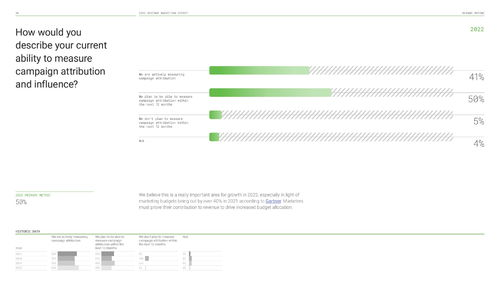Coinbase Application Installation, Guide to Setup and Use
In the world of cryptocurrency, Coinbase has become a prominent platform for buying, selling, and managing digital currencies. This article provides a comprehensive guide to downloading and setting up the Coinbase application for their mobile and desktop devices.
In the world of cryptocurrency, Coinbase has become a prominent platform for buying, selling, and managing digital currencies. This article provides a comprehensive guide to downloading and setting up the Coinbase application for their mobile and desktop devices.

Downloading the Coinbase Application
To start utilizing the Coinbase platform, the first step is to download the application. The Coinbase application is available on both iOS and Android devices. Users can simply visit the App Store for iOS devices or the Google Play Store for Android devices. Here are the steps:
- For iOS: Open the App Store on your device.
- Search for “Coinbase” in the search bar.
- Select the official Coinbase application and tap on “Get” to download.
- For Android: Open the Google Play Store on your device.
- Type “Coinbase” in the search section and find the official app.
- Tap on “Install” to download it to your device.
Once downloaded, you will see the Coinbase icon on your home screen or app list. Click it to proceed to the setup process.

Creating a Coinbase Account
After launching the application, users need to create a Coinbase account. Follow these steps for a successful registration:
- Click on “Get Started” and provide your email address, then choose a secure password.
- Verify your email by clicking on the link sent to your email inbox.
- Complete additional verification steps as prompted. This may include providing your phone number for two-step verification.
- Agree to the Terms of Service and Privacy Policy.
With these steps completed, your account will be created, and you will have access to the platform’s features.

Using Coinbase for Transactions
Once your Coinbase account is set up, utilizing it for transactions is straightforward. Users can buy and sell cryptocurrencies like Bitcoin, Ethereum, and Litecoin with ease. To make a purchase:
- Click on “Buy” on the application’s main dashboard.
- Select the cryptocurrency you wish to purchase.
- Enter the amount you want to buy.
- Choose the payment method, such as bank transfer or credit card, and confirm the transaction.
Selling is just as easy. Navigate to the “Sell” option, select the cryptocurrency you want to sell, specify the amount, and confirm your transaction.
In conclusion, downloading and setting up the Coinbase application is the first step towards managing your cryptocurrency investments. The app provides a user-friendly interface that allows for seamless buying and selling of various digital assets. Once you have downloaded the application and created an account, you are well-equipped to navigate the world of cryptocurrency.