Using Cash App BTC to Transfer to Binance: A Step-by-Step Guide
In this article, we will explore how to use Cash App\’s Bitcoin feature to send funds to your Binance account. With the growing popularity of cryptocurrencies, understanding the transfer process between wallets and exchanges is essential for every crypto enthusiast.
In this article, we will explore how to use Cash App’s Bitcoin feature to send funds to your Binance account. With the growing popularity of cryptocurrencies, understanding the transfer process between wallets and exchanges is essential for every crypto enthusiast.

Understanding Cash App and Binance
Cash App is a personal finance service that allows users to buy and sell Bitcoin, among other features. Binance, on the other hand, is one of the largest cryptocurrency exchanges in the world, enabling users to trade a wide variety of digital assets. Transferring Bitcoin from Cash App to Binance can enable users to take advantage of the trading opportunities available on the platform.
To send Bitcoin from Cash App to Binance, you will need to ensure that you have a Binance account set up, as well as a sufficient Bitcoin balance in your Cash App account. Here’s how you can execute this transfer smoothly.
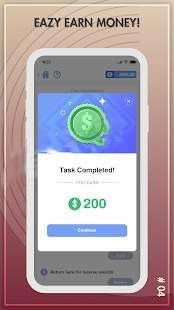
Step-by-Step Process to Transfer Bitcoin
Here is a detailed breakdown of the steps required to send BTC from Cash App to Binance:
First, log in to your Binance account. Once logged in, navigate to the “Wallet” section and then select “Deposit.” Choose Bitcoin from the list of available cryptocurrencies. This action will generate your unique Bitcoin deposit address.
Launch the Cash App on your mobile device. If you haven’t already, ensure that you have Bitcoin enabled in your account settings. You can find this option under the “Investing” tab.
In the Cash App, tap on the “Bitcoin” tab. Select the “Withdraw Bitcoin” option. Here, you will need to paste the Bitcoin deposit address you copied from your Binance account.
Specify the amount of Bitcoin you wish to send. Cash App may also display the network fees associated with the transaction, which varies based on current network congestion. Review all details carefully before proceeding.
After reviewing the transfer information for accuracy, confirm the transaction. Cash App may ask for your PIN or to authenticate the transfer to secure the action.
Once initiated, your transaction will be processed on the Bitcoin network. Be patient as this may take some time depending on network traffic and transaction fees paid.

Checking Your Binance Account
After a variable amount of time—often ranging from a few minutes to an hour—you can log into your Binance account to verify that the funds have arrived. Navigate to the “Wallet” section and check your Bitcoin balance.
In summary, transferring Bitcoin from Cash App to Binance is a straightforward process if you follow the necessary steps. By being thorough and attentive during the transaction, you can ensure your funds reach their destination safely.




