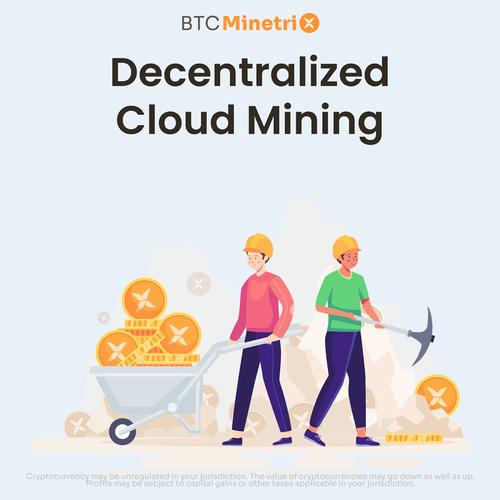Download the Coinbase App: A Comprehensive Guide
Download the Coinbase App: A Comprehensive Guide
Are you looking to dive into the world of cryptocurrencies? If so, downloading the Coinbase app is a great starting point. Coinbase is one of the most popular cryptocurrency exchanges, offering a user-friendly platform for buying, selling, and managing digital assets. In this detailed guide, we’ll explore the various aspects of the Coinbase app, from its features to its pros and cons.
Setting Up Your Coinbase Account

Before you can start using the Coinbase app, you’ll need to create an account. Here’s a step-by-step guide to help you get started:
- Download the Coinbase app from the App Store or Google Play Store.
- Open the app and tap “Sign Up” or “Create Account”.
- Enter your email address and create a password.
- Verify your email address by clicking the link sent to your inbox.
- Enter your phone number and receive a verification code via SMS.
- Enter the verification code in the app to complete the setup.
Once your account is set up, you can start exploring the app’s features.
Understanding the Coinbase App Interface

The Coinbase app has a clean and intuitive interface, making it easy to navigate. Here’s a breakdown of the main sections:
- Home: This is the first screen you’ll see when you open the app. It displays your portfolio, recent transactions, and news about cryptocurrencies.
- Portfolio: This section shows your current holdings, including the value of your assets in both fiat and cryptocurrency.
- Buy/Sell: Here, you can buy and sell cryptocurrencies using your linked bank account or credit/debit card.
- Transfers: This section allows you to transfer funds between your Coinbase account and external bank accounts.
- Settings: In this section, you can manage your account settings, including two-factor authentication, payment methods, and notifications.
Buying and Selling Cryptocurrencies
One of the primary functions of the Coinbase app is to buy and sell cryptocurrencies. Here’s how to do it:
- Tap the “Buy/Sell” button on the home screen.
- Select the cryptocurrency you want to buy or sell.
- Choose your payment method (bank account, credit/debit card, or PayPal).
- Enter the amount you want to buy or sell.
- Review the transaction details and confirm the purchase or sale.
It’s important to note that Coinbase charges a fee for each transaction. The fee varies depending on the payment method and the amount of the transaction.
Storing Your Cryptocurrencies
When you buy cryptocurrencies on Coinbase, you have the option to store them in your Coinbase wallet or transfer them to an external wallet. Here’s what you need to know:
- Coinbase Wallet: This is a secure wallet within the Coinbase app that allows you to store your cryptocurrencies. It’s a convenient option if you plan to trade frequently.
- External Wallets: If you prefer to have more control over your assets, you can transfer them to an external wallet. There are many different types of wallets available, including hardware wallets, software wallets, and mobile wallets.
Pros and Cons of the Coinbase App
Like any platform, the Coinbase app has its pros and cons. Here’s a breakdown:
Pros
- User-friendly interface
- Wide range of supported cryptocurrencies
- Secure wallet options
- Available in many countries
Cons
- Transaction fees
- Limited support for certain cryptocurrencies
- Not available in all countries
Conclusion
Downloading the Coinbase app is a great way to get started with cryptocurrencies. With its user-friendly interface, wide range of supported cryptocurrencies, and secure wallet options, it’s a reliable platform for both beginners and experienced traders. However, it’s important to be aware of the fees and limitations of the app before you start using it.