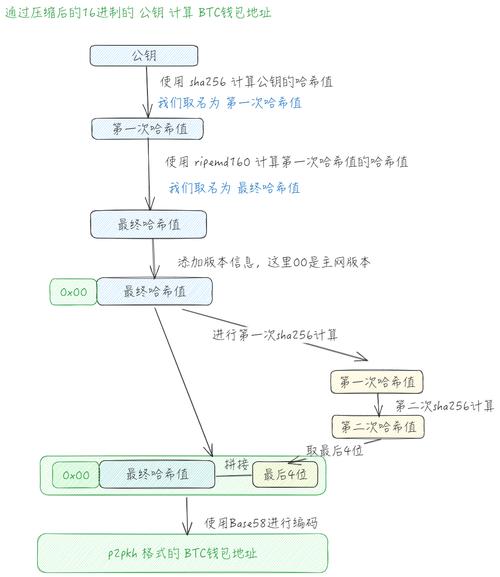Understanding BitComet: A Comprehensive Guide
Understanding BitComet: A Comprehensive Guide

Are you looking to download large files quickly and efficiently? BitComet might just be the solution you need. In this detailed guide, we’ll explore what BitComet is, how it works, its features, and how to use it effectively.
What is BitComet?
BitComet is a popular BitTorrent client that allows users to download large files, such as movies, music, and games, at high speeds. Developed by BitComet.com, this software has been around since 2003 and boasts millions of users worldwide.
How Does BitComet Work?
BitComet operates on the BitTorrent protocol, which is a peer-to-peer (P2P) file-sharing protocol. Unlike traditional download methods, BitTorrent allows users to download files from multiple sources simultaneously, making the process faster and more efficient.
| BitTorrent Protocol Components | Description |
|---|---|
| Tracker | Coordinates the download process by providing information about the available peers and the files they have. |
| Peers | Users who are downloading and uploading files simultaneously. |
| Seeds | Users who have the complete file and are uploading it to other peers. |
Features of BitComet
BitComet offers a range of features that make it a powerful tool for downloading files:
- Download Speed Control: Adjust the download speed to prioritize other tasks or conserve bandwidth.
- Download Priority: Set the priority of individual files to ensure that the most important files are downloaded first.
- Download Queue: Manage the order in which files are downloaded.
- Download Scheduler: Schedule downloads to start or stop at specific times.
- Bandwidth Allocation: Allocate bandwidth to specific torrents to ensure a smooth download experience.
- Search Function: Search for files directly within the software or use external search engines.
- Download History: Keep track of all downloaded files and their details.
How to Use BitComet
Using BitComet is straightforward:
- Download and Install: Visit the BitComet website and download the software. Install it on your computer.
- Open BitComet: Launch the software and you’ll see the main interface.
- Search for Files: Use the search bar to look for files you want to download. You can search using keywords or torrent links.
- Select Files: Once you find the files you want, select them and click the “Add to Download Queue” button.
- Start Downloading: The files will begin downloading to your computer. You can monitor the progress in the download queue.
BitComet vs. Other BitTorrent Clients
While BitComet is a popular choice, there are other BitTorrent clients available, such as qBittorrent, uTorrent, and Vuze. Here’s a brief comparison: